
One of the number one things that I get asked is how I edit my iPhone pictures for Instagram. So, since I recently took this outfit pic from my iPhone and had to edit it before sharing on Instagram, I figured this would be a great time to show everyone how I do it. Before I get started I want to clarify that there are a million and one ways to edit phone pictures and a plethora of apps available; however, I’m just sharing what works best for me…the apps I use on repeat.
The picture above shows a before and after. The left side shows what the picture looked like on my phone prior to editing and the picture on the right shows the after. As you can see, the option on the right is MUCH better! Side topic: If you’re a blogger or a business, it’s very important to use consistent editing on you Instagram feed, ensuring that each picture is cohesive with what the rest of your Instagram looks like. The more aesthetically pleasing your feed, the more you can expect new followers to come and stay. This is why I have my go-to apps and my go-to filters that I always use (again, being consistent) so the images I share all blend well together.
The picture editing app that I always use is called A Color Story. The app itself is free, but you have to purchase the filter sets for $1.99. I’m pretty sure I have purchased all of them, but the one I use most frequently and the one I highly recommend is the Essentials filter set. If you look at the bottom of the image below you’ll see the filter set names (the very bottom row) and the actual filter names (row above). I upload my picture into the app, select Essentials, and then select either the Everyday filter or Light Bright filter within that set. When you select the filter that you want, you can then adjust how much of that filter you want to use. The app also has normal editing tools such brightness, contrast, exposure and so forth (just like Instagram). Brightness is key (because if it’s too dark to even see the item your showcasing in your photo then what’s the point of posting it) so if I still don’t get the brightness that I want from the selected filter, I will also adjust the brightness with their brightening tool.

Another app that I will us on occasion is VSCO. This app is very popular! This picture editing app also requires you to purchase filter sets. The C set is the one I usually use and, within the C filters, I typically use C7, C8, or C9. Their filters aren’t as a bright so if I use a VSCO filter I almost always use it in conjunction with The Color Story and/or with the normal Instagram editing tools. However, depending on the filter style you like, these filters may be perfect for you as is.

Lastly, if there is anything else that needs to be done to my images (brightness, contract or sharpness), I will adjust that within Instagram. There are times when that’s all the editing I need and I forgo using the other apps, but that’s very rare.
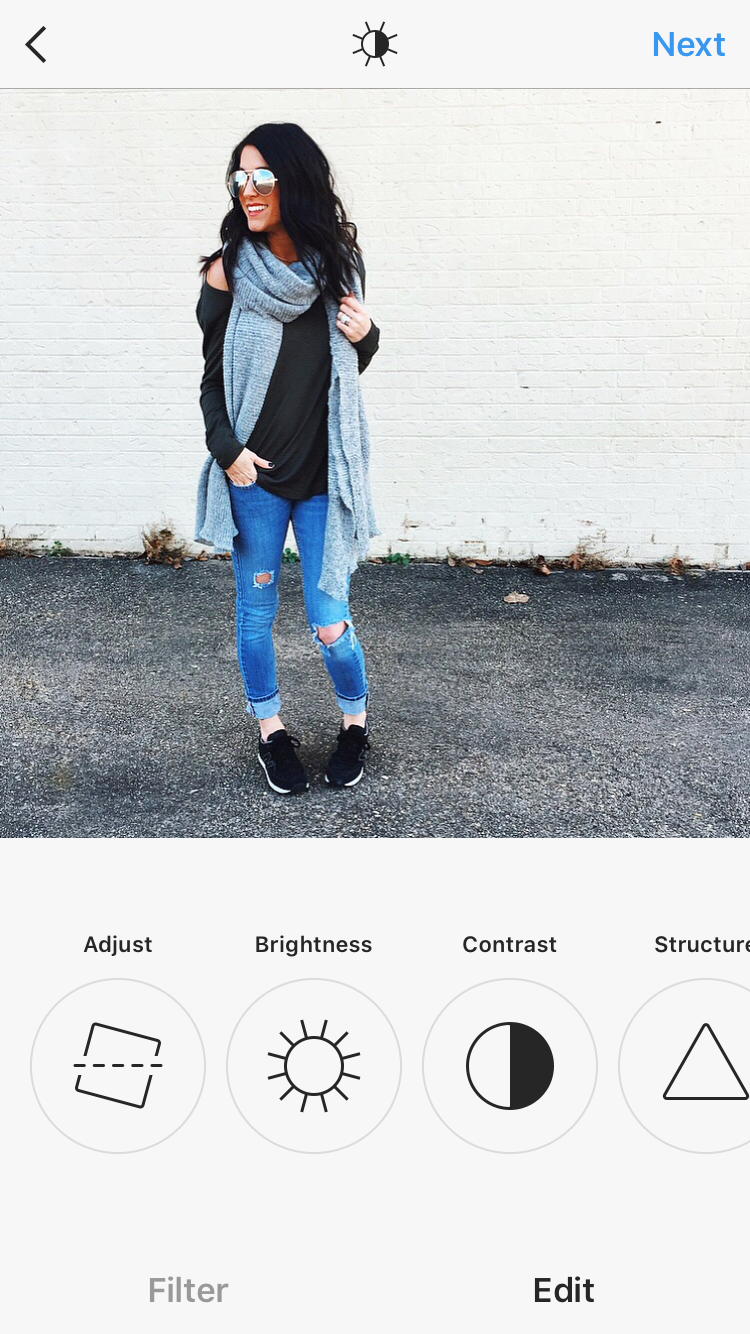
One thing about The Color Story and VSCO is that these apps do not offer beauty tools; i.e. you can’t airbrush your skin or whiten your teeth or whatever else those type of apps do. I never alter my face because, for me, I’m more focused on ensuring that the item I’m featuring looks good (my clothes or a product) and not my face. And, truthfully, if my face looks bad in a pic I will just crop it out when I post. So, if you’re a beauty blogger and your face is the focal and selling point of your images, these two apps may not be the best option for you.
P.S. If you’re a home blogger, I also recommend purchasing the Fresh filter set within A Color Story app. In addition, another great filter set for home, lifestyle and fashion is the Weekend set. The best thing about the filters from A Color Story is that one filter is usually all the editing you will need, which saves a lot of time!
If you’re interested in other Instagram or blogging How To posts, let me know! I’d love to hear suggestions on what you’d like to see from The Sister Studio in 2017! Happy Thursday, friends!
SHOP THE POST
H&M Off Shoulder Tee, under $15 (I’m wearing size small) // Asos Grey Scarf // Distress Skinny Jeans sold out (similar HERE) // Black New Balance Sneakers (FREE 2 day shipping!)
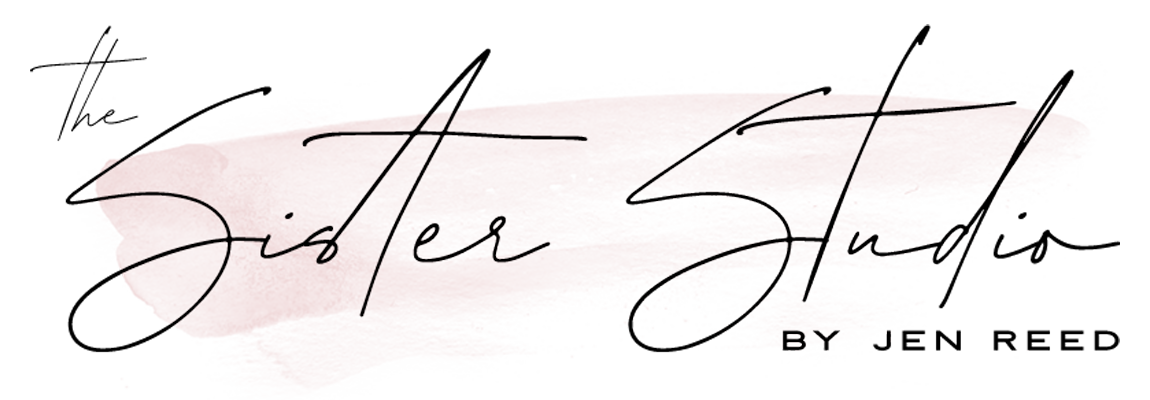












Thank you! Great info! I downloaded A Color Story and it appears that Essentials was free and they are offering a free one today called Color Vibe (?) so got that one too!
Yay!! Good deal! I hope you like it! 🙂